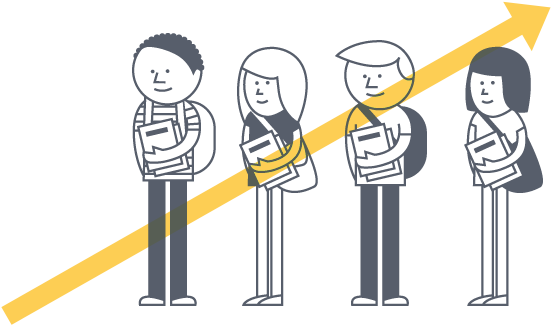It’s all about shaping life-long learners.
Higher Ed
Why Edvance360 College LMS Platform?
Engage Students
Web 2.0/Collaborative Tools
College LMS offers a secure, academic social environment that incorporates Web 2.0/collaborative tools to develop 21st-century skills such as:
- Communication between peers/staff/faculty
- Group projects
- Networking
- Blogging
- Wiki Development
- Discussion Groups
- ePortfolios
Online College Course Interaction Tools
Systematically direct the students’ LMS experience using Lessons/Learning Paths with allowances for:
- Divergent paths/adaptive learning
- Wikis
- Mobile version and apps
- Course Alerts
- Group Projects
- Interactive curriculum plugins from third-parties using LTI (Learning Tools Interoperability)

Personal Learning Environment
Edvance360’s intuitive homepage features personal learning environment (PLE) to help the student take responsibility for their College LMS experience. Includes:
- ePortfolios
- Badges
- Course Alerts
Group LMS Tools
Facilitate discussions, group projects, and student-led communities. Students can access their:
- Grades
- Rubrics used
- Feedback from teachers
Communication Tools
Edvance360 supports online communication by using:
- Secure messaging feature copies parents
- Live chat
- Live video conferencing
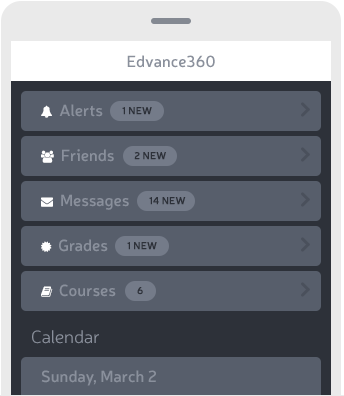
Industry Recognized and Award Winning LMS
Edvance360 is recognized as an industry leader in supporting online learning and training for nearly every industry and need. Accolades include:
- Awarded one of the top ten LMS Frontrunners by Software Advice
- “Most Affordable LMS” by Capterra
- CODiE Award Winner
Empower Faculty.
Interactive LMS lessons / learning paths
Edvance360’s College LMS drag-and-drop lesson-building tool enables teachers to build online courses from:
- All file types, assessments types
- Management tools
- Tracking and reporting tools
- Collaborative suite of tools
Makes room for a “flipped classroom”, divergent paths, and adaptive learning.
Surveys & Assessments
Assess student knowledge and education gained through LMS coursework; set benchmarks and understand comparisons with peers and previous college LMS courses. Contains:
- Automatic grading settings
- ADA compliance for disabilities
- Tools to eliminate cheating
- Randomization of questions and answers

One-Click-Wonder Home Page
Edvance360 College LMS provides educators with one-click access to all the action items they need to run a successful online course; items such as:
- Online tests needing review
- Early warnings detected
- Discussion posts/questions posted by students, announcements/alerts/ reminders, assignments turned in
LMS Communication Tools
Notify and communicate with parents via shared calendar, communities, LMS messaging system, etc. Communicate directly with students via:
- Messaging
- Shared calendar
- Feedback on rubrics/grades
- Feedback tools
- Live chat
- Live video conferencing
Integrated LMS Interactivity Tools
Using LTI (Learning Tools Interoperability) and other one-click college LMS tools:
- Teachers can integrate third-party vendors and material
- Fully SCORM (Sharable Content Object Reference Model) and Common Cartridge compatible
Result-Driven LMS
Learning Outcomes / Competencies
Edvance360 LMS ensures that faculty-created (or admin-created) objectives are aligned to Gradebook assignments; students passing assignments are recorded as meeting the objective/competency. Admin reports also included as a standard college LMS feature.
College LMS Gamification
Track student progress through the LMS via alerts and reports based on criteria chosen by course designer. Students can also share badges via social media and the LMS that they earn as they complete designated criteria.
Early Warning System / Alerts
Edvance360’s College LMS allows you to seamlessly notify teachers, administrators, and parents if any issues with a student’s progress are detected.

Incorporate advisors & coaches.
Provide advisors and coaches with LMS access to communication, alerts/reminders/announcements, shared calendar with their students’ activities, direct access to online course material and resources, student progress and other reports.
Support students.
Offer students a single point of access for all important and relevant info within the LMS via:
- Collaborative communities
- Resources Sharing
- Wikis/document sharing
- Live video conferencing
- Live chat tool
- Discussion Groups
- Blogs
- Reports
- Surveys/assessments
Benedict College increases new student retention via Edvance360 LMS-SN Tools